Here is buyer blunder number 2, again please keep in mind that though this article may not be new to all of you it’s still got great information in there!
Buyer’s Blunder Number Two –
Lack of Self Control
Research your item.┬Ā As we mentioned in blunder #1, before you bid on an item, click on that blue advanced search button in the upper right hand corner.┬Ā When the next screen comes up, type in key words and make sure you click the completed listings only button.┬Ā By doing this, you can find out what your item has sold for from other sellers and you can strategize a maximum price to pay.┬Ā Write this amount down somewhere and stick to it.┬Ā My tracking sheets (i Buy) have a place for you to do this.
Don’t Get Caught up in the Frenzy. When you get that email that says, “You’ve been OUTBID”, the first thing you want to do is rush right back and bid higher.┬Ā Auctions can get extremely competitive, especially when it is an item that you want to purchase for your children or significant other.┬Ā Just remember that the item will probably come up for bid again and you don’t have to have this one.┬Ā Go back and look at the maximum bid that you wrote down when you were thinking clearly and STICK TO IT!┬Ā Don’t let yourself get out of control.
As an example, I was bidding on an HO Train set for my son.┬Ā I had done my research and decided that I should not bid more than $40.┬Ā There were a lot of HO diesel train sets available, but I got caught up in the frenzy (because it was going to be a birthday present) and bid up to $64 for a certain one.┬Ā At that point, I decided to take my own advice and stop.┬Ā I waited a week and got a very similar one for $40.┬Ā Don’t let you emotions bid for you!
Don’t Forget to Check the eBay Stores.┬Ā There are a lot of items now available in eBay stores at fixed prices.┬Ā This is a great place to shop as long as you have done your research and know what you are willing to pay.┬Ā This fixed price shopping can be a life saver if you need that special gift and are under a time constraint.┬Ā To shop in the eBay stores, click on that blue advanced search button in the top right hand corner.┬Ā Then under the Stores tab on the far left hand side, click on items in stores.┬Ā Then type in your keywords and make sure you check the “Search Store Inventory Items Only” button.



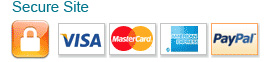
{ 1 comment… read it below or add one }
This was so helpful.
thanks again for helping me sell on ebay.
You are the best friend and teacher ever!
MayLyn