Making a mistake in my listing seems to happen to me a lot. And now that I have two other people listing for me (Yippeeee┬Ā Thanks Mo & Carmen), I find that sometimes I know a pattern name or keyword that may have been left out of the title.
If you made a mistake in your listing or forgot some important details, you may revise your listing, add to your description or even end it early (if it was that bad of a mistake!) Let’s look at an example of each of these.
ŌĆó Revise Your Listing
Use this feature if your item has no bids and the auction has more than 12 hours left. You will be able to change your title, change your description and even change the price if you need to do so.
This shows one of my auctions with more than 12 hours left to go. See the arrow that points to “Revise Your Item.” These options only show up on my screen because I am signed in as the seller of this item. No one else would be able to see these.

To use this feature, pull up the auction page by using the auction item number. Make sure that you are signed in to eBay and once that page comes up, all you have to do is click on the blue “Revise Your Item” button on upper left hand side (see above) and then change what you need to change. If you want to change the title and description, just type the new one over the old one. You are even able to change the category and price. To change the price, just type your new price over the old one. This is a wonderful feature because we all make mistakes.
While I was proudly checking my 400 listings on Tuesday, I noticed a Crown Corning casserole that had been listed (not by me┬Ā–you don’t even know how much fun it is for me to see my auction totals rise even when I am not listing!) without the pattern name.
I knew the pattern name because I had sold a lot of items in that pattern before. I quickly went in revised the listing title and raised the price. What a great feature this “revise your item” is when you make a mistake or have others listing for you.
Here is a link to that auction.

ŌĆó Add to Your Listing
Once your item has bids, you are not allowed to change anything, but you can add to it. This can be very handy. As an example, let’s imagine that you have listed a serving dish and you didn’t include the measurements. Two buyers have emailed this question and you have answered it and posted the response on the listing but another one just emailed the same question. The best thing to do will be to add to your description.
To do this, pull up the auction page using the eBay item number. Once again, in the upper left hand corner, click on “Revise Your Listing.” The next page that comes up will have a blue button that says, “Add to your Description” so click on this. There will be a text box for you to add whatever you like. You may write something like, “Oops! I forgot the dimensions. This piece is 12 by 14 by 8.”
I had to add to an item’s description a few years ago. I had bought six little figurines at a garage sale and I knew that they were good–I just had a feeling, but there were no maker’s marks. I had asked for help in the title and no one offered any suggestions until 14 hours before one of the auctions was going to end. A nice eBayer told me that they were by a famous California potter named Jean Manley. I quickly added to the description.
Here is that auction page. You can see where I added to the description at the bottom in yellow. It ended up selling for $15.50.

If your item has bids and you have made a serious error in the title or description, an addition to the description may not be sufficient. Also, if there are less than 12 hours left (even if your item has no bids) you cannot change the title and description. In cases as serious as these, it may be necessary to end your listing early and start over.
Let’s look at an example. A friend of mine who sells on eBay, emailed me to say that she had listed a very expensive violin and it was already up to $300, when she noticed that it had a serious crack on it. She asked for my advice and I told her that adding to the description was not sufficient–she would need to let every bidder know about the damage and the best way to do this was to end the auction early and start over.
There are other cases where you may need to end your auction early. Some of these have actually happened to us! We broke the piece while it was up for sale, we made a mistake in counting and listed something that we didn’t have to sell, or we lost an item.
To end an auction early, you will need to click on the blue button on the lower middle section of the “My eBay” page that says, “end listing early.” It is in the “To Do” section. Next, you will need to input the eBay Item number and if there are any bids, eBay will ask you to cancel all the bids. Then you will need to choose the reason for ending the auction early. There are four to choose from:
- The Item is no longer available for sale,
- There was an error in the starting price or reserve amount,
- There was an error in the listing or
- The item was lost or broken.
Then click ‘continue.’ Your listing will be ended and no longer show up on eBay. If there were bidders, they will be notified through eBay that their bid was canceled and the listing ended early.
When a bidder gets a notice from eBay that their bid was cancelled, it can be very upsetting. To keep my bidders from getting angry, I also email the bidders myself and apologize for the inconvenience and explain the situation. Also, if it is an item that I will be relisting, I give them the new auction number. It helps to keep everyone happy and also to increase the chances that the bidders will bid on the new revised and corrected listing.
As you know, I recently had a serious dilemma with this. I had listed a teddy bear that was very valuable to my daughter Indy. I forgot to put Original and Hidden Mickey in the title. I had one bid at $9.99 and I thought it was worth $100. My dilemma was this. Do I end the auction and change the title or do I let it go to the end and see what happens? I also didn’t want to upset the bidder because it was my fault. I eventually decided to do the right thing and let the auction play out.
Here is the listing and description.

When NOT to End Your Auction Early
If you have something rare up for sale and a bidder notices that you are relatively new to selling on eBay or you may not know what you have, then they may try to make you an offer and ask you to end the auction early and sell it to them or to add a buy it now, so that they can purchase it through eBay. Do NOT do this. They will have all sorts of excuses, like, “It is my mother’s birthday tomorrow” or, “I had one of these when I was a kid” blah blah blah.
All I say to these people is, “Thank you for the inquiry. I hope you win the bid, but it is our policy to never end auctions early. Too many people have already expressed an interest in this item.” These people are usually trying to take you for a ride and get a great bargain. It can be tempting especially if the offer is for a lot of money, but let the auction play itself out and in the majority of cases, you will get more money by doing this.
Several years ago a bidder offered to do a ‘buy it now’ on a glass girl figurine that I had up for sale. The bidder explained that they would be out of town when the auction ended and would appreciate a BIN (Buy it Now). I sent my standard reply listed above. Boy am I glad that I did.
Happy eBaying!This figurine (which was only at $50 at the time of his request) ended up selling for $1,125.00! What if I had agreed to a $200 offer?

You see that there are many ways to fix a LIVE eBay listing. These tools are also a great way to help you “let go” and delegate more. I am a very type “A” person who does not like to delegate. But having Mo and Carmen list for me has been such an awesome experience. We have really just begun!
These editing tools allow us to go in and add important details once a listing has been made live. They really are fantastic and help our business to grow.



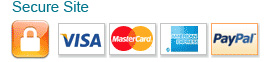
{ 9 comments… read them below or add one }
i want to know more about online selling
It is not easy and you will make mistakes. There are costs involved and you must babysit every item. Read everything you can. There are many places to sell–read the fine print on all of them.Good luck
I blog often and I really appreciate your content.
The article has truly peaked my interest. I am going to book mark your site
and keep checking for new details about once per
week. I subscribed to your RSS feed too.
Thanks for finally talking about >eBay Seller Advice – What to Do When You Make a Mistake in a Live Listing | The Queen of Auctions <Loved it!
Everything is very open with a precise description of the challenges.
It was definitely informative. Your website is
useful. Thank you for sharing!
It took twenty years of meditation, yoga and everything strange experiments to discover
it, but I did. Sure, many individuals may utilize medication to enable them
to adjust, some might use alcohol or mood altering drugs to help them feel more self-confidence.
So you shouldn’t be afraid to dream big, whenever you dream big you feel more available to new ideas and opportunities
plus your mind will find a method to turn it into a reality.
My niece set me up with the store, but she made price
errors on the place mats.They should have been $4.00, not
$16.00. Can I make these corrections by myself? (I AM
the owner of the website!)
Can you answer my question? If you can, many, many
thanks.
Lee Philbeck
Nossa, que bacana hein! T├║ parece ser uma pessoa que entende
bem do assunto, amei especificamente do que Você falou pela metade do
post, adorei mesmo. Eu estava procurando um website sobre nesse assunto pra
come├¦ar a seguir. Agrade├¦o!
This article gives clear idea for the new people of blogging, that truly how to
do running a blog.